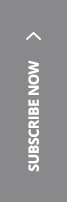![]()
Breaking Down the New Ongoing Fee Arrangement Rules – What You Need to Do Now


Breaking Down the New Ongoing Fee Arrangement Rules – What You Need to Do Now
By Vincent Holland and financial services lawyer Shelly Radford (3 Lines Consulting)
From 10 January 2025, new requirements relating to ongoing fee arrangements (OFAs) and product consents will apply. While the goal of this legislation is to streamline these processes, practical challenges remain.
This summary explains the key changes, their impact on your financial advice practice, and the practical steps you need to consider. We will also introduce the tools we’re rolling out to help you navigate these new rules.
Key Changes: Documentation
The new legislation introduces significant changes to the management of OFAs, including removing the backward- and forward-looking Fee Disclosure Statement (FDS).
While the removal of the FDS is welcome news for many advisers, the replacement framework brings its own set of challenges.
The New Consent Form: A Step Forward with Caveats
The goal of the legislation, as stated in the revised explanatory memorandum, is to support the use of a single consent form for both renewing an OFA and authorising advice fees to be deducted from product accounts.
The consent covers two key aspects:
- The entry or renewal of the OFA itself; and
- authorisation, where applicable, for advice fee deductions from product accounts.
Yet, no standard ministerial form has been prescribed and is unlikely to be introduced by the start date. Meanwhile, product providers will no doubt rollout their own forms to meet fee consent requirements, and advisers will need to update their templates and procedures.
At least in the short term, this will likely result in duplication of forms, detracting from the very harmonization the new framework is intended to achieve.
Other challenges
Consider a situation where a product provider approves a consent form created internally by a practice. This may work well if the client holds accounts with just one product provider. But what if the client has accounts with multiple providers? Privacy issues will arise, unless sensitive details are redacted, adding more administrative burden.
If, at a later stage, a ministerial form is prescribed, interim solutions will need to be revised or abandoned altogether, adding yet another layer of change and cost.
This approach is hardly practical and one might question whether, in the urgency of implementing these measures, their operational impact has been overlooked.
New Concepts and Key Changes
Reference Day
The legislation introduces the ‘reference day,’ which replaces the traditional anniversary day:
- Determines Renewal Period: The reference day sets the renewal period for the OFA and the cessation of consent.
- Fee Consent Timing: Advisers can obtain consent to renew the OFA up to 60 days before the new reference day.
- Default Setting: The reference day is 12 months after the anniversary of the OFA unless reset to a different day.
- Client Consent Period: Clients have until 150 days after the reference day to consent to renew the OFA.
Termination of Ongoing Fee Arrangements
- If a client does not provide consent within the required period, the OFA will automatically terminate.
- Clients retain the right to terminate the arrangement at any time by providing written notice
Transitioning to the New Rules
Existing OFAs
- For OFAs with an anniversary date before 10 January 2025, the current FDS rules still apply. Advisers must provide an FDS within 60 days of the anniversary date.
- For OFAs with an anniversary date after 10 January 2025, the advisers can provide the new consent form up to 60 days before the new reference day (or 10 January if the reference day falls less than 60 days after 10 January).
Aligning Reference Dates
To simplify compliance, practices may consider aligning reference dates to a single reporting period (e.g., 1 July or quarterly etc). However, practically, this will require a staggered approach and careful planning. Consent to renew the OFA can only be provided 60 days before the reference day, meaning it may take the course of a 12 month review cycle to complete the transition. The reference day cannot be set for a period of more than 12 months.
OFAs versus Fixed Term Advice Agreements
Many practices adopted Fixed-Term Advice Agreements (FTAAs) due to their previously simpler reporting requirements.
However, with the removal of the FDS, practices currently using FTAAs may reconsider transitioning to OFAs. The main advantage of an OFA is the extended timeframes for clients to consent—unlike FTAAs, which, by their very nature, cannot extend beyond their anniversary.
If a practice wishes to transition from FTAAs to OFAs, clients will need to sign a new ongoing service agreement and fee consent. Practices may wish to review their service offering and charging methods at the same time.
Also be aware that the OFA provisions of the legislation are prescriptive and any administrative errors could lead to breaches that must be reported to ASIC.
Deciding whether to use FTAA or OFA will be a personal choice for each business. Practices will need to weigh up the pros and cons of each approach.
Software Tools
To help you navigate these changes, we’re releasing new functionality in Plutosoft Adviser Hub. This will include:
- New templates to enter into or renew an OFA (these can be made available upon request to existing clients). Please note that templates are provided as guidance only, and it is your responsibility to obtain your own professional advice as to the suitability of any templates.
- Existing FDS dashboards on the home screen will continue to display for a period whilst transitional arrangements remain.
- New substitution string to record the 150 day time period after the reference date.
Features include:
- Electronic consent options through the client hub portal.
- Use bulk activities to send fee consents in bulk.
- Create your own service packages, client segmentation and fee structures.
- Existing anniversary dates will become the new reference day, unless you otherwise reset.